Page 1 of 2
Easiest upload to forum?
Posted: Fri Sep 23, 2016 8:04 am
by jfugina
OK, so I want to get back into the craft room and make stuff, and then after I make stuff, I want to post it. But the way I've been doing it up till now, let's just say I'm over it. If I posted what I made at all, it would usually be when I batched up a bunch of stuff, took the photos, then transferred the photos to a computer where I'd then use PSE to resize so I could upload them here.
What a load of hooey. There is no time for that in my life. I want posting layouts to be Facebook-easy. But I'll settle for something in-between. So I'd like to know if any of you out there have a way to post photos of your creations that isn't 4 steps. I have both PC and Mac options. Macs aren't my preference, but my iPhone is my primary camera these days, and Rob gave me his "old" mac when he upgraded. So if there's some kind of itunes magic that will make the process easier, then I'm all about making friends with a mac.
I tried for a couple of hours last night to get this forum set up with ForumRunner (an app that does forum browsing), but while I can see the forum, it doesn't let me post. Even though I'm logged in, it says I'm "anonymous". So that's the end of that for now. Still looking for other options. Any advice welcome.
Re: Easiest upload to forum?
Posted: Fri Sep 23, 2016 9:13 am
by Debbie J
I don't know any other process than what you described. It is a pita!
Re: Easiest upload to forum?
Posted: Fri Sep 23, 2016 9:27 am
by jfugina
Indeed it is. That's why I'm looking for a better way.
I tried to install a mod that would allow an iOS app to access the forum, but then I temporarily broke the forum (hence, remembering why I tend to not even TRY)

Re: Easiest upload to forum?
Posted: Fri Sep 23, 2016 9:49 am
by nchoney
Testing uploading from my iPod.
edit:
ok... it didn't upload the photo.... I'll try again and see if there was an error message
edit:
the photo was too big... I don't have an editor on my ipod that'll let me resize the photo... so maybe I can find an app to do that.... not giving up yet... the upload should work easily once the image is less than 256 Kb
Re: Easiest upload to forum?
Posted: Fri Sep 23, 2016 10:10 am
by azemigh
I don't know if this will work from a mobile device, but this is how I post pics on the forum.
I open my picture in Picasa
click "on edit in Picasa"
click on "export" (in the window that pops up I set to 480 x 480 pixels and you can add a watermark if you want. You only have to do this step once, it will use these settings for all pictures you export until you change it.)
Then click the "export" button ( it will size the photo and put it in an exports file; it doesn't do anything to your original file)
When I upload to the forum I just browse to the exports file in the Picasa folder and click on the picture I want.
This only takes a few seconds to do and I can probably do it in my sleep now.
Re: Easiest upload to forum?
Posted: Fri Sep 23, 2016 10:40 am
by Monica
I upload photos from my phone to photobucket, resize then link here. That's also how I get more than 3 photos in a post. Most of my photobucket account is either for PAO or a scifi forum I post to. Couple steps and I'm done.
Re: Easiest upload to forum?
Posted: Fri Sep 23, 2016 11:05 am
by Debbie J
I've done that too Monica. It's still a pain I think. I do like that you can upload more than 3 photos though.
Re: Easiest upload to forum?
Posted: Fri Sep 23, 2016 11:44 am
by nchoney
Testing again after resizing photo
Re: Easiest upload to forum?
Posted: Fri Sep 23, 2016 11:46 am
by nchoney
I did a quick search online and someone suggested the app image size it didn't have much in the line of instructions and I'm thinking there may be something even simpler out there... but it did resize my photo and then when I clicked on a down-arrow looking icon, it saved it back to the ipod and then I could upload it to the forum since the file size was then the appropriate size...
I can play around with things later tonight... but... it's definitely do-able

Re: Easiest upload to forum?
Posted: Fri Sep 23, 2016 12:47 pm
by jfugina
The part I'm really trying to get away from is the whole transferring images thing. That's where the true pain point is for me. I have an actual camera in the craft room, but I have to take a pic, then remove the card and move the pic over to my PC, etc. And I don't think using Picasa would save me that step - would it, Rachelle? You started at picasa, but didn't say anything about where the picture originated, so I assume a transfer was still involved.
I used to have a Surface Pro tablet, issued by work, and it had a camera on it. At one point I had decided to take photos with the surface, and then upload from there. I think that would have worked too, had the device not been stolen out of my car only weeks after receiving it.

My kindle has a camera - maybe I should try posting from there. Not sure if resizing would be an issue.
The photobucket idea might be less painful than what I'm doing now... that might be worth a try.
Thanks for all of the great ideas! I may still try to get this forum hooked up with software that makes it consumable by a smart phone app. I just need to do it when enough time allows for me to restore things in the event that I break something.
Re: Easiest upload to forum?
Posted: Fri Sep 23, 2016 1:06 pm
by clamscrapper
I use a free app called image size. It doesn't have a lot of instructions with it, but play around and fairly easy to use. The image below is reduced to 400x300 pixels. It shows the picture of the app.
I have this app on my iPad and it pulled from photos library. See if this works for you. I think someone on the board recommended it which is how I found out about it.
Re: Easiest upload to forum?
Posted: Fri Sep 23, 2016 2:27 pm
by pamcook
I use the free Resizer app.
Take a photo>open app>choose photo>resize to 600 x whatever>save it and then upload it to PAO.
Easiest way I've found.
Re: Easiest upload to forum?
Posted: Fri Sep 23, 2016 2:36 pm
by jfugina
Omg! I think I've got it! This post was posted through the ForumRunner app on my phone.
Re: Easiest upload to forum?
Posted: Fri Sep 23, 2016 2:50 pm
by jfugina
pamcook wrote:I use the free Resizer app. Take a photo>open app>choose photo>resize to 600 x whatever>save it and then upload it to PAO. Easiest way I've found.
Looking for that app now...
Re: Easiest upload to forum?
Posted: Fri Sep 23, 2016 2:52 pm
by pamcook
"Image Resizer Free"
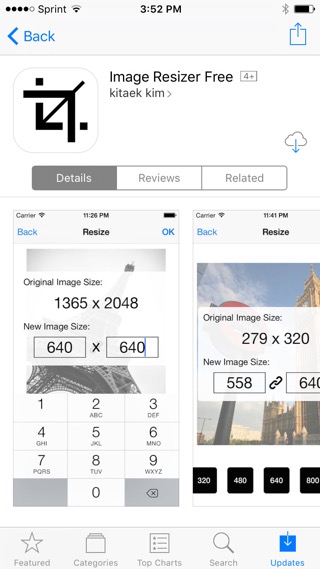
- IMG_0007.JPG (52.44 KiB) Viewed 1045 times